The process for executing the TW100xx configuration program is outlined briefly. The program can be executed simply by downloading the compressed file without any additional installation steps.
Download
First, click on the Configuration tool download link on the TW100XX product homepage to download the tool archive file. As it will be tested on a Windows-based environment, download the Windows version.
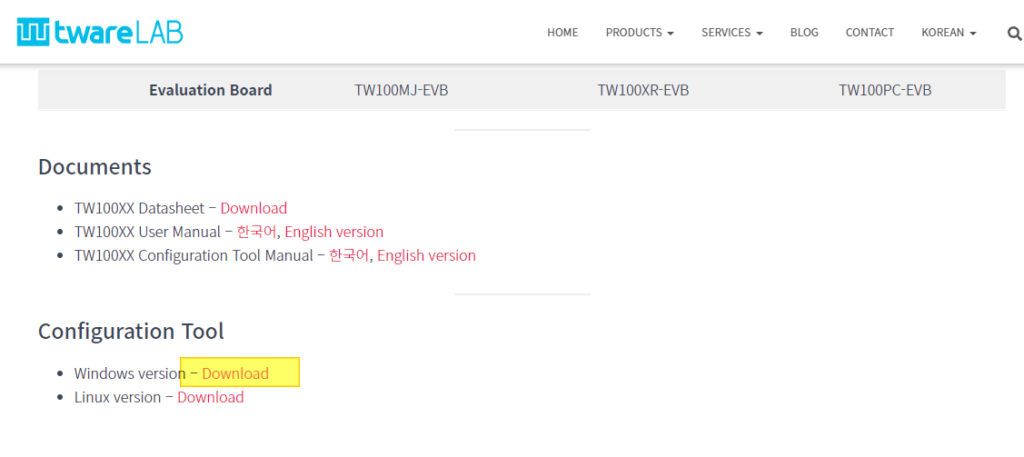
Run
After downloading and unpacking the compressed file, if you enter the twarelab_config folder that appears, you can see the following files.
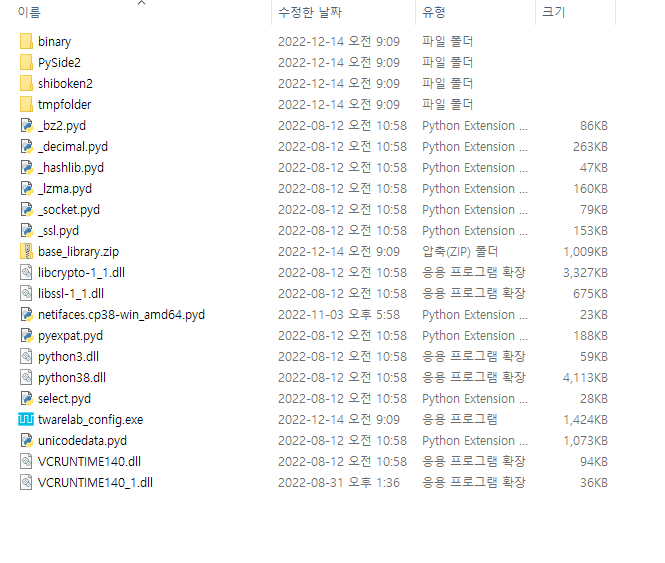
Here, you can run the twarelab_config.exe file.
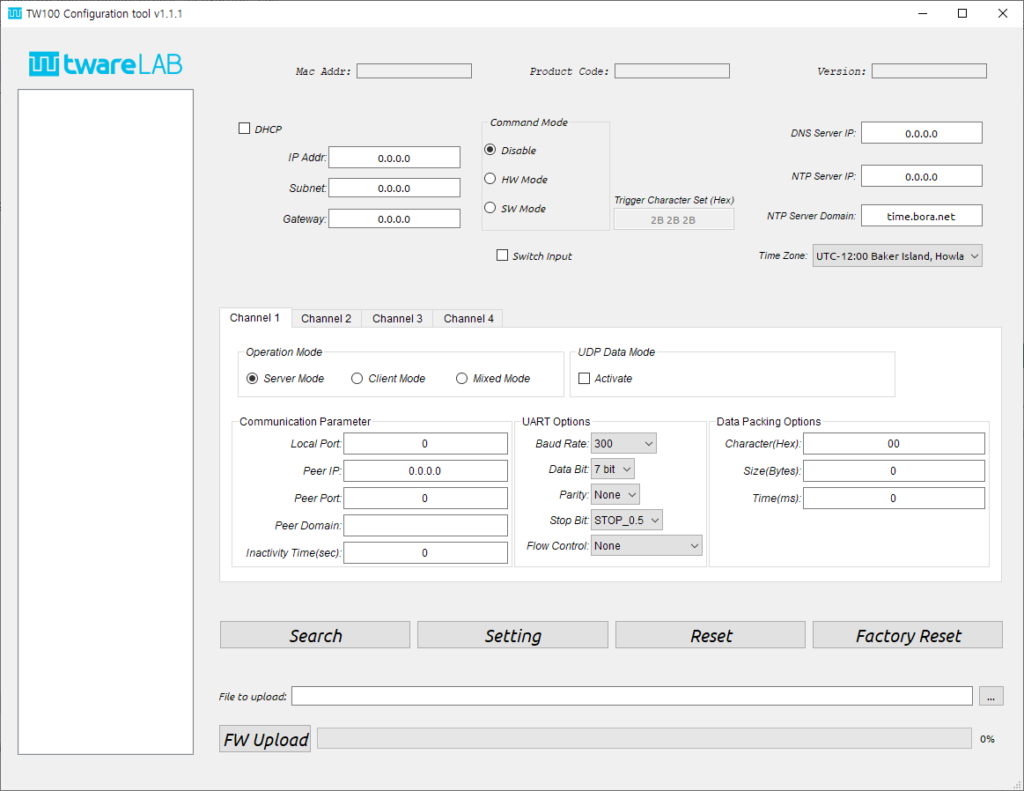
The program has been successfully executed. Now, if you just connect the board to the network, you can perform searches/settings/resets, etc.
Caution!
While running, a firewall warning like the one below may appear, but most of the ports that need to be used, so you need to configure the port usage by clicking the “Allow Access” button. In order to use this tool, you need to press the “Allow Access” button for normal operation.
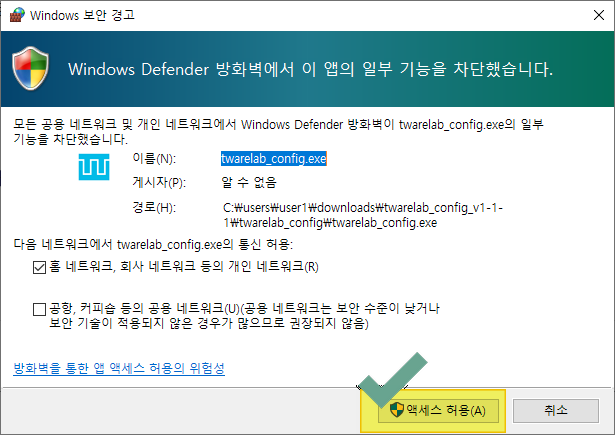
0 Comments